Logout
Arguments: None
Return Value: -1 on error, otherwise does not return
Description: This system call is used to logout the current user. It can be invoked only from the shell process (PID = 2). When the logout system call is invoked, all running processes of the current user are terminated and all resources released. Idle and init/Login will be the only processes running after the execution of Logout. Login process is woken up at the end of logout.
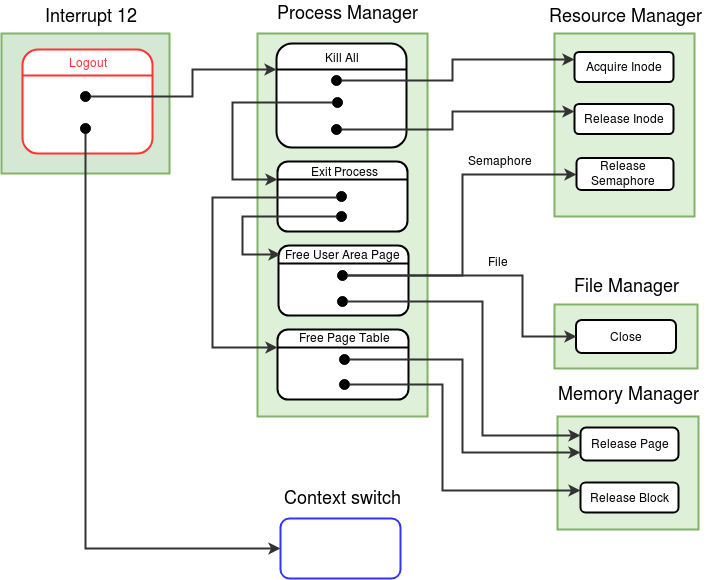
Algorithm:
Set the MODE_FLAG in the process table entry to 28, indicating that the process is in the logout system call. //Switch to the Kernel Stack. see kernel stack management during system calls Save the value of SP to the USER SP field in the Process Table entry of the process. Set the value of SP to the beginning of User Area Page. If the current process is not the shell, return -1. /* Shell process has the PID 2 */ Kill all user processes except the shell by calling the kill_all() function in the Process Manager module. Set the STATE of the current process(shell) in the process table to TERMINATED. /* Shell should be set ready to run when the next user logs in. */ Obtain the entry point IP value from the header of the shell program. Place it in the beginning (logical addesss 4096) of the stack of the shell(current process). Reset the USERSP field of the shell to 4096. Wake up the Login process by changing STATE in it's process table entry to READY. In system status table, reset the CURRENT_USER_ID field back to 0 (kernel). Invoke the context_switch() function in the Scheduler Module. Note: At each point of return from the system call, remember to reset the MODE FLAG and switch back to the user stack.
Question:
1. Why don't we kill the current process (shell) by using the exit_process() module function?